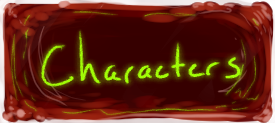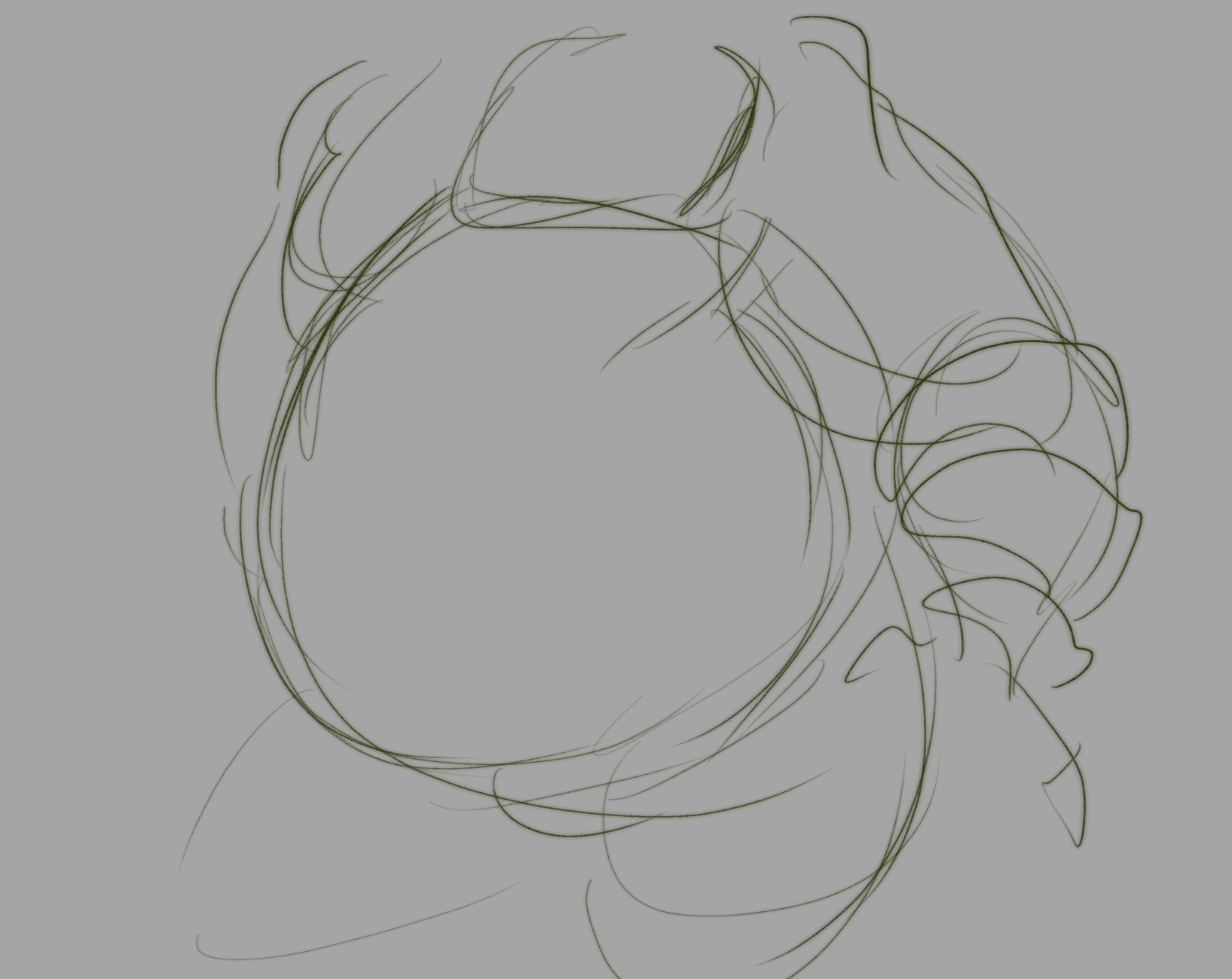
1. Establish belly. He's a large, round guy, use loose movements.
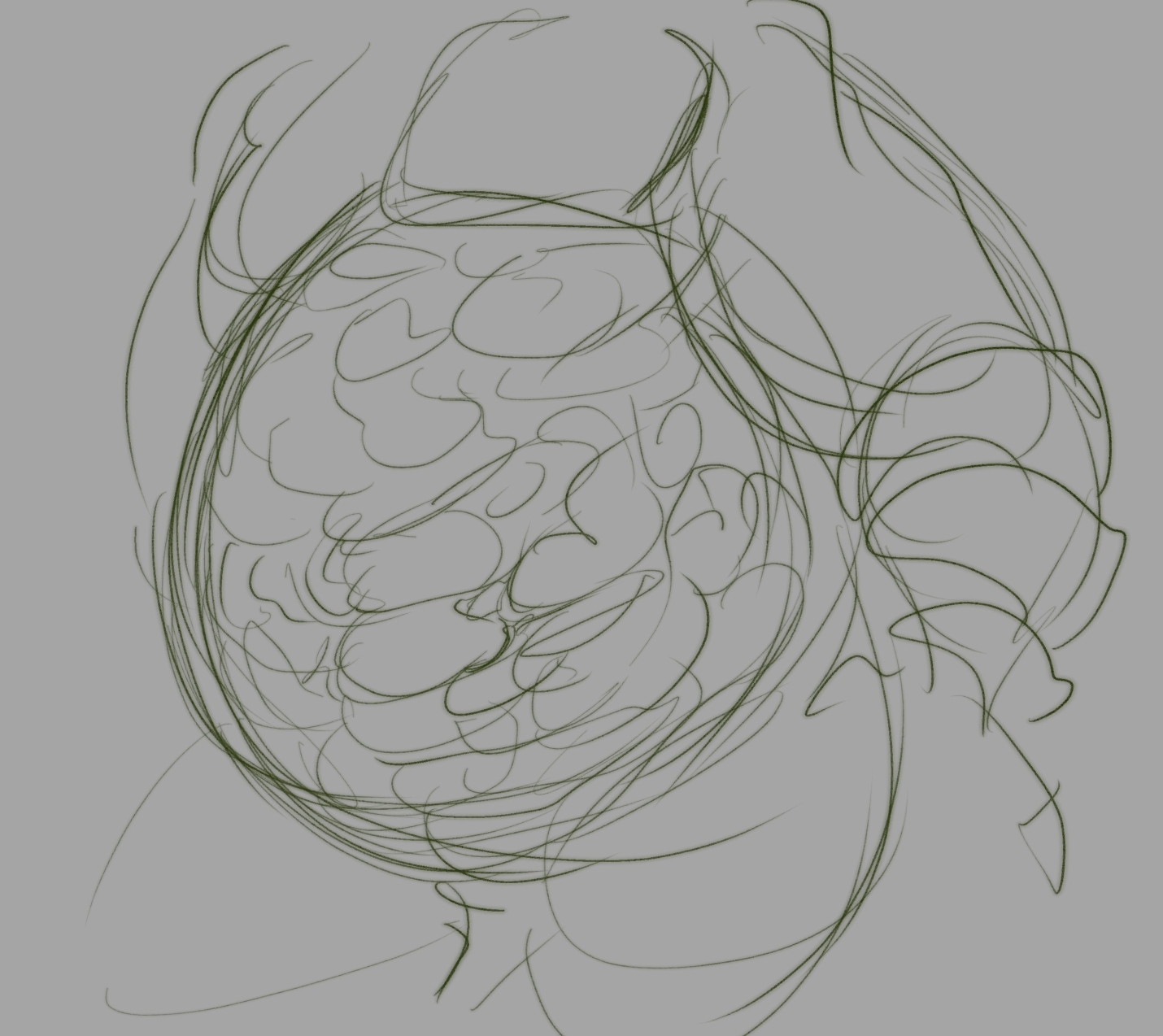
2. Layout contents.
It's best to work your way from the bottom up, easier to show overlap and give them depth in his stomach.
They can be fewer, larger chunks, limbs, bodies, numerous small chunks, it doesn't matter.
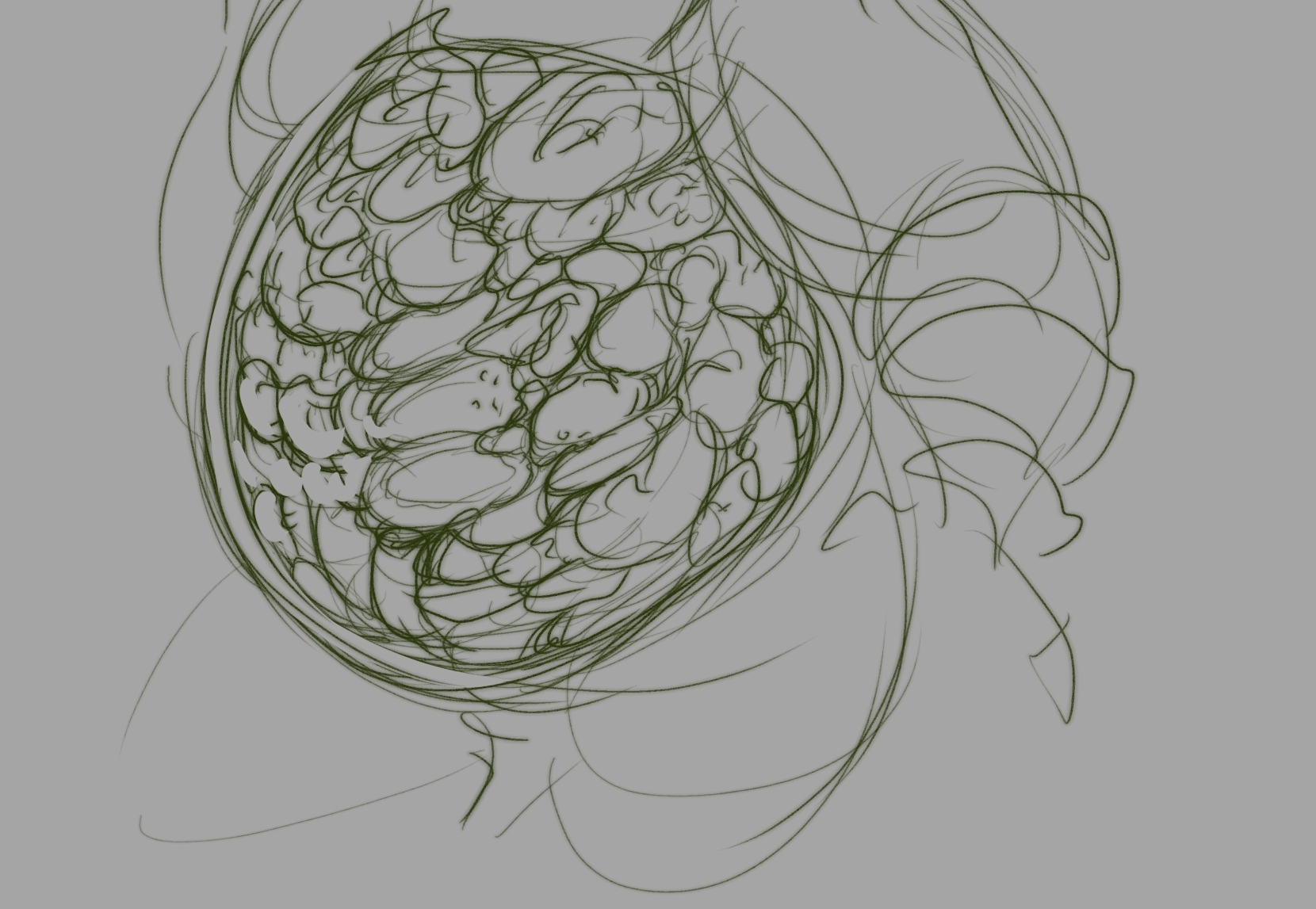
3. Refine insides
some chunks can run together since everything's actually rotting in there.
I've started to leave a bit of space between the contents and the wall of his stomach to help show the thickness of his skin there.
If you make the gap smaller, it helps show him be fuller and stuff.
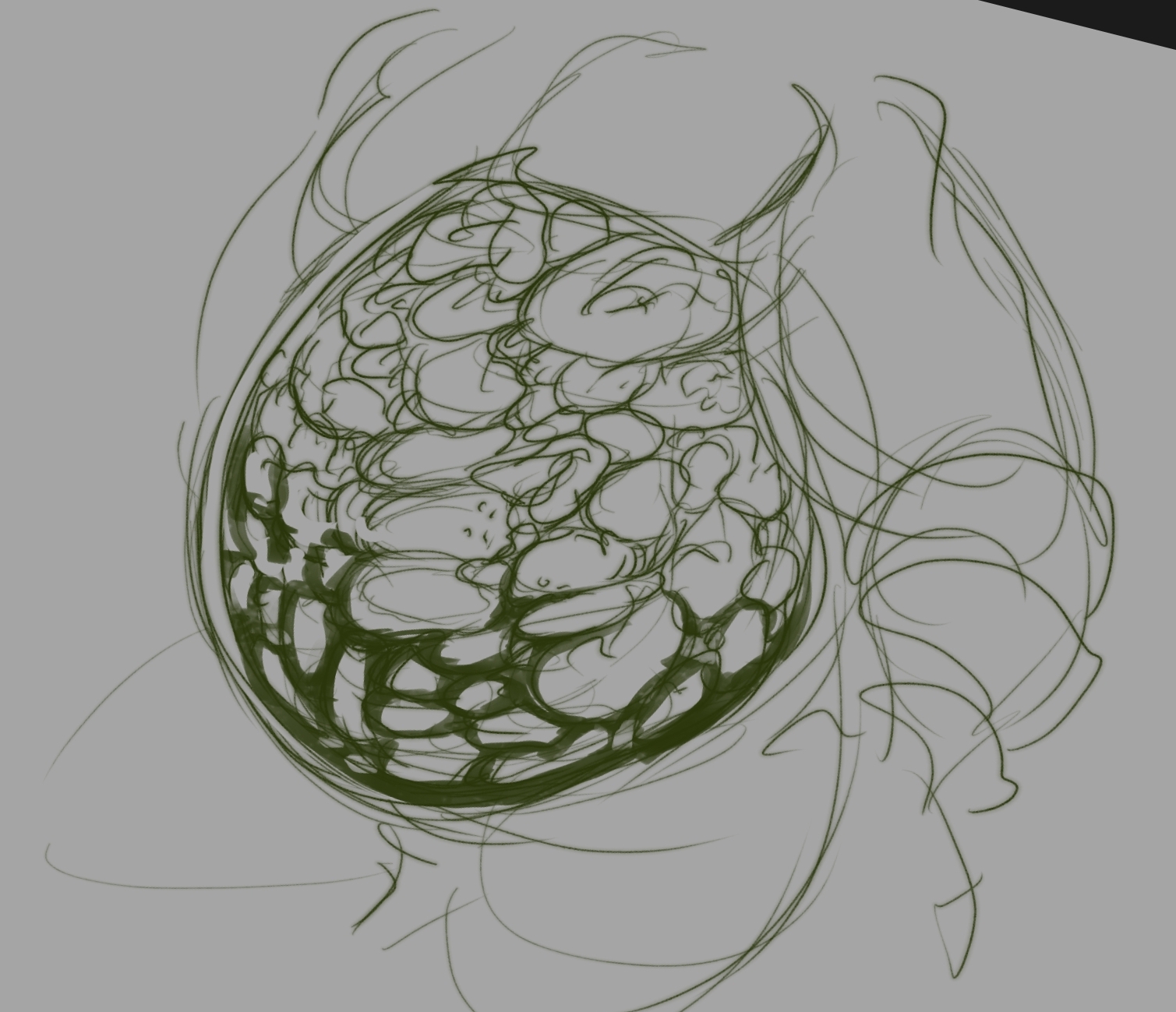
4. Add some of that tasty fluid buildup
Corpses are juicy!
On the same layer, I thicken and round out the lines of the contents. I use a marker brush, but it doesn't matter.
The fluid can be however much as well.

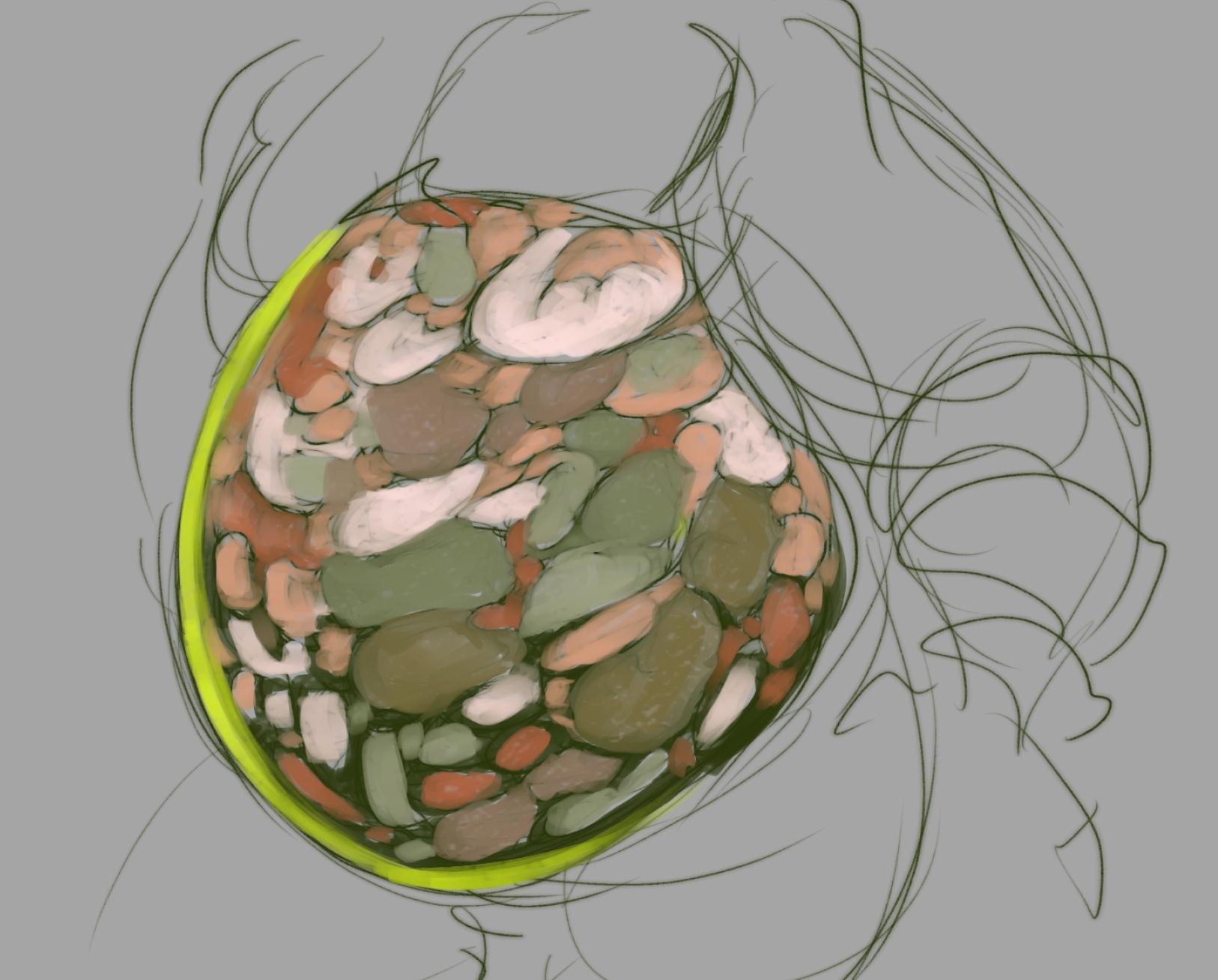
5. Show some of that skin!
On the same layer, just make the margin between the guts and wall GREEN.
The space behind his food should be green as well, this can be done first or added later as a layer underneath.
For the guts themselves, I use a mix of meaty looking pinks and rotten greens, the colors can run into each other, especially more towards the bottom.

6. Line them again
Add some lighter lines, either in white or darker green encircling the inside of the guts, you can also add small white dots for maggots at this stage.
Doing this helps show everything being squished up against his stomach.
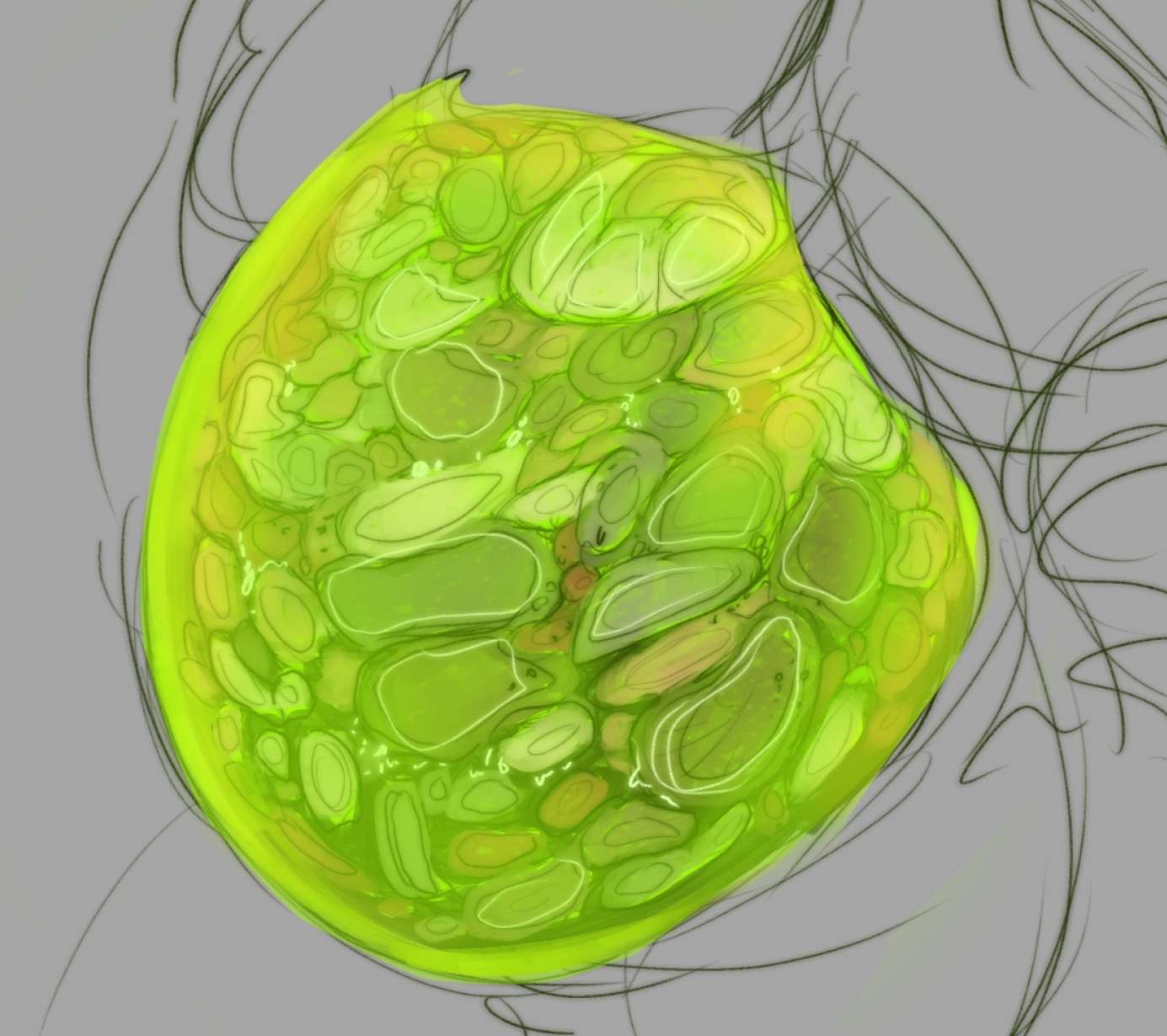
7. MAKE IT GREEN
On a layer above, use a large, soft airbrush to add his skin, making it more dense on the outer edge, bottom, anywhere going more away
from you, making the facing less opaque. Afterwards, clean it up, or make it a clipping layer, and lower the opacity to somewhere around 63%
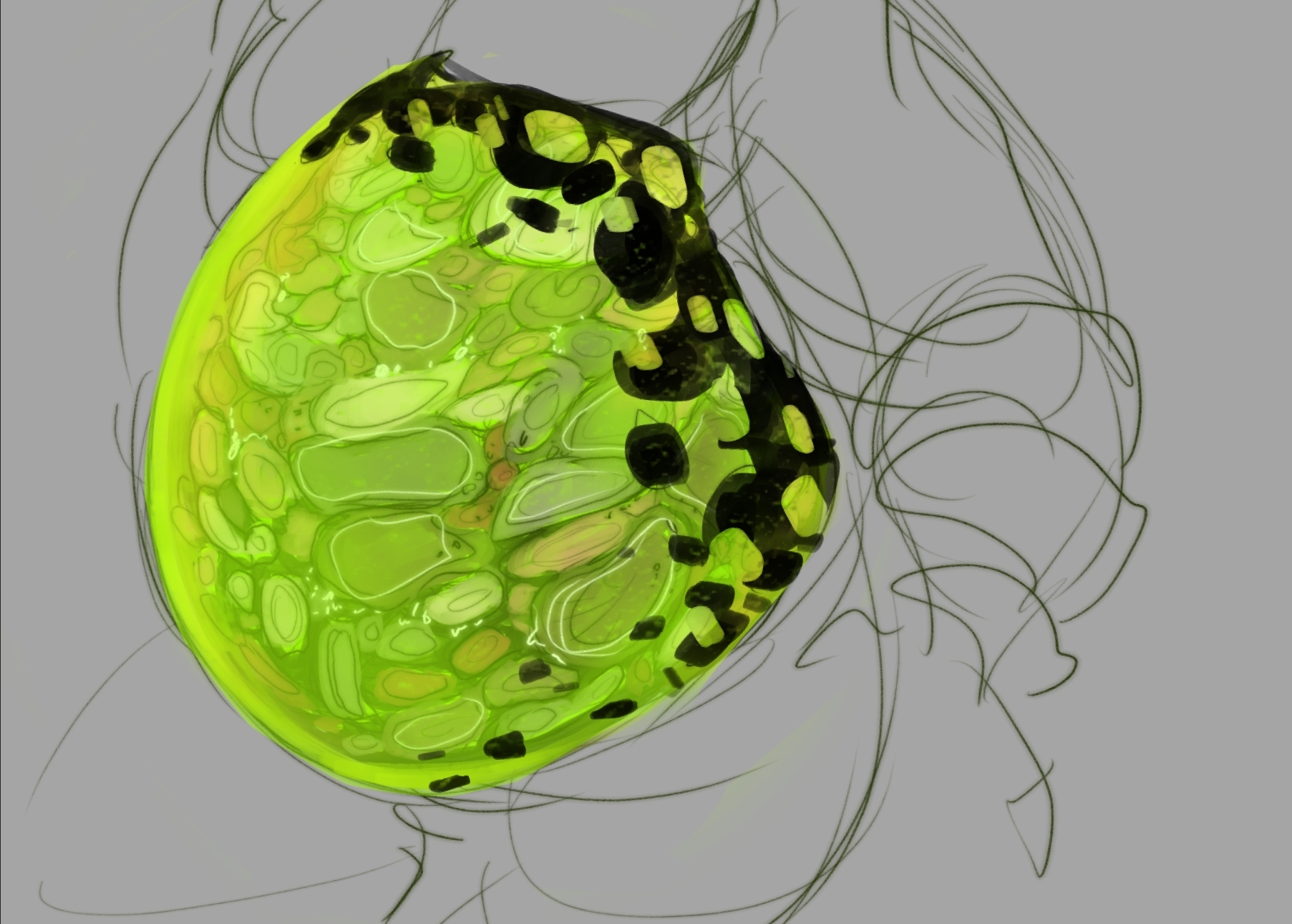
8. ooze
On a layer above the belly green, you can either sketch it out first, or use a brush to blob it out, make that weird black stuff that oozes around
After it's all filled in, take a round eraser and put holes in it. Like weird bubbles.
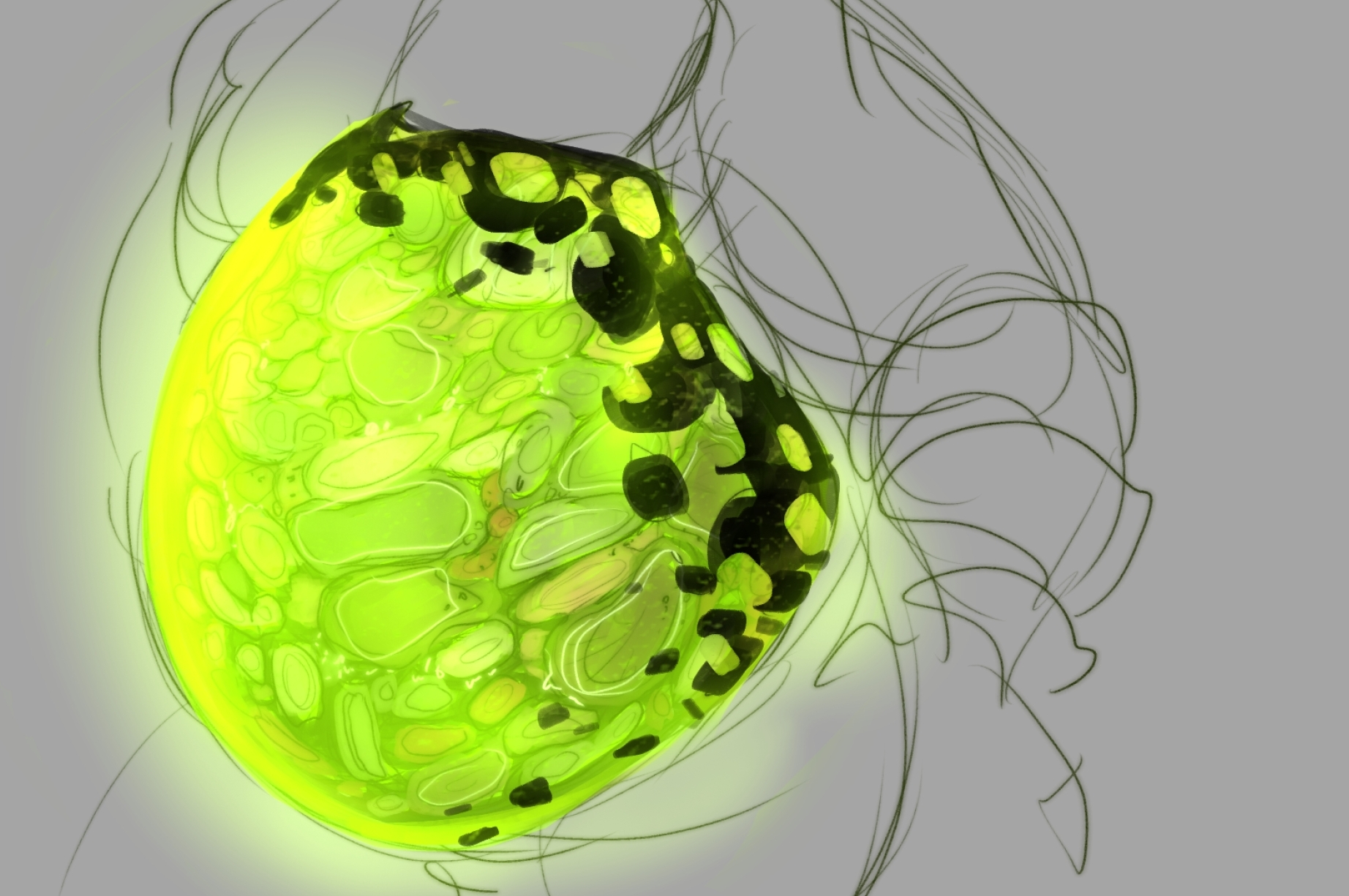
9. GLOW
On a layer above the black stuff, use a larger, soft airbrush and go over it again, turn it to whatever layer style you have
that makes things glow, lower opacity to around 55%
f